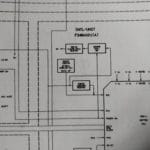Yaesu FT-857 CAT mod I recently bought the Yaesu FT-857, replacing my ICOM 7000 (great…
Replacing Yaesu FT-8500 Internal Battery

Replacing Yaesu FT-8500 Internal Battery
Yaesu FT-8500
Few days ago I received the Yaesu FT-8500, very old radio (the manual was printed in 1995 so I guess that’s the year this radio was produced).
The radio is in good condition and operate on 2m and 70cm bands but it was sitting in a storage for few years collecting dust.
When I first connected it to the power I noticed that the VFO was showing the lowest frequencies on the bands and I didn’t give it too much attention.
I changed some frequencies and settings and when I finished playing with the radio and disconnected it from the power supply.
On the next day, the frequencies and the settings was back to default.
I decided to try resetting the CPU and start fresh but it didn’t help, every time I disconnected the power for few hours it was all reset to the factory settings.
The memories on the other hand, was still there so I assumed that the radio has internal battery to keep the settings and some kind of EEPROM to save the memory channels.
Opening the radio
Looking on the schematics didn’t help, it’s too complex and I had hard time finding if there’s any battery and where its location.
So inspecting the radio from the inside was the better way for me to find the battery.
I took the top (6 screws), the bottom (6 screws) covers off and one screw on right of the front panel (if you’re trying to replace the battery, don’t unscrew the smaller one on the left).
Then I took 4 screws off of the front chassis (2 on the top and 2 on the bottom) and found the battery behind the front panel.
The battery is CR2016 3V and it has 2 pins welded to it.
Since I didn’t have such battery with pins or spot welder I had to solder 2 wires to the battery as quick as possible to reduce the damage to the battery.
The next step was to cover it with shrinking tube and some Kapton tape to keep it from shorting traces on the PCB and solder it back to the board.
Testing it
After putting everything back together I powered the radio and changed some settings to see if it’ll keep it.
Then I disconnected the radio from power and gave it a night.
On the next morning I connected back to power and… It worked!
The next step is to install it on my car.
73!