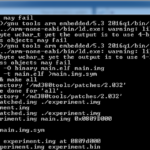The TYT MD380 / Retevis RT3 Compiling MD380 firmware under windows DISCLAIMER: I'm not responsible…
Bypass MD-380 Programming Password
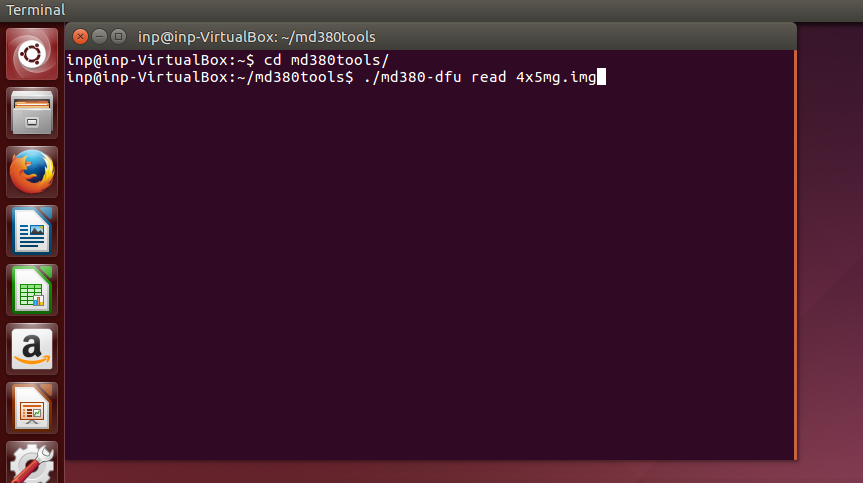
Bypass MD-380 Programming Password
Last week, I got an email from a fellow ham who encountered a weird problem with his TYT / Tytera MD-380G DMR radio (the new one with GPS).
He tried to flash his codeplug for the first time but something went wrong and the CPS prompted for programming password.
A small peek on the md380tools github page gave me the information I needed.
The Ubuntu Issue
I’ve Ubuntu 14.04 running on VirtualBox so downloaded it and tried but it failed, probably due to incompatibility of md380tools with Ubuntu 14.
So I had to upgrade to 16.04 but a small popup message informed me that I don’t have enough space. 🙄
After struggling with converting a fixed size VDI to dynamic and partitioning it all over (because of SWAP) I finally got it to work.
But, I couldn’t login. AGAIN?
In the end, I had to delete a file and install some stuff to get to the desktop.
The solution
I installed all the required packages as stated in the github page then I entered the md380tools directory in the terminal.
I found this: http://www.iz2uuf.net/wp/index.php/2016/06/12/md-380-how-to-reset-the-pc-programming-password/ but it didn’t work for me due to permission error on the DD command, I didn’t have time to check why, so I did it like this:
What you need?
Some working Linux dist, take a look on the github page and install the tools. You’ll also need a second radio to read the firmware from it.
The steps:
- We need to read the firmware from other MD380 so connect a working radio with passwordless codeplug and type:
./md380-dfu read file.img - Next, connect your password protected radio and type:
./md380-dfu write file.img - Now go to your CPS and flash a working codeplug.
73!