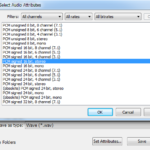AllStar Node using the Baofeng 888 I recently helped a few guys setting their AllStar…
Callsigns instead of node numbers on Allstar
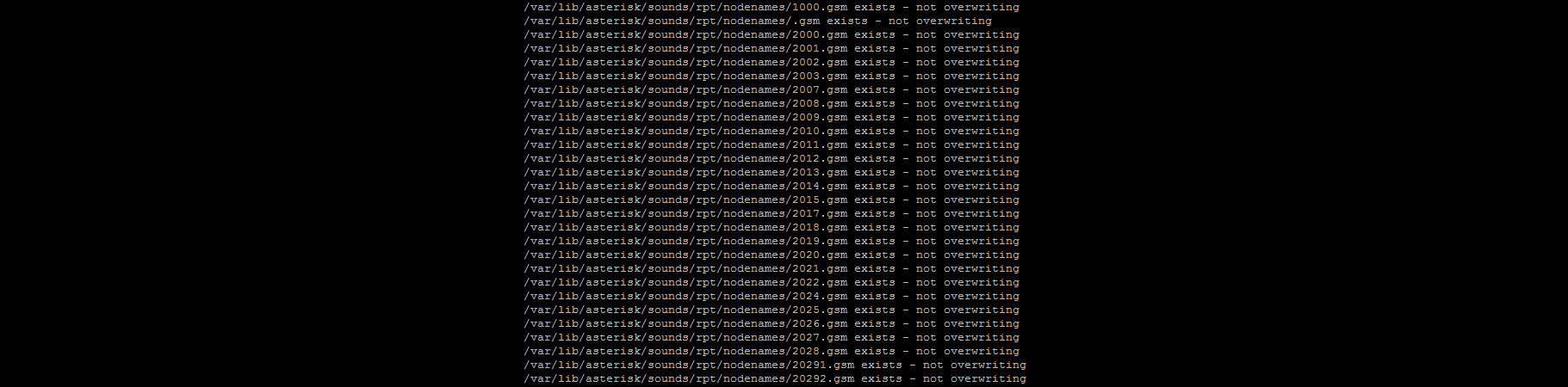
Callsigns instead of node numbers on Allstar
If you have an Allstar node you probably heard the node numbers when you connect or disconnect from nodes.
There’s simple script (by WA3DSP) that can convert the node number to callsign.
I found it very useful to keep tracking what’s going on when I connect to other nodes.
Download the script
First, download the script to your Allstar system by:
wget http://crompton.com/hamradio/allstar-files/write_node_callsigns.sh
Lunch for the first time to update the database
Write ./write_node_callsigns.sh -a in the command line.
It’ll print many lines on the screen, just let it finish.
If you get a permission denied, try typing chmod +x write_node_callsigns and run the script again.
Schedule it
Now we want to it run automatically to update all the new nodes.
So we type: crontab -e
Go to the end of the file and add the line:
17 20 * * * ./write_node_callsigns -aThis will run the script every day at 20:17 pm.
If you want to change it you can use https://crontab-generator.org/ to set your preferred time.
Now save the file by CTRL+O and Enter to save and then CTRL+X to exit.
And done!
UPDATE:
Thanks to Doug WA3DSP for updating the script.