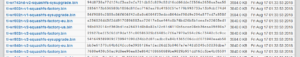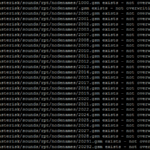Hello all! I've been working on a new tool for Ham Radio and now it's…
Using OpenSPOT On Multiple WiFi Networks

Using OpenSPOT On Multiple WiFi Networks
OpenSPOT
Recently, I got the first generation of SharkRF OpenSPOT.
After using the DV4Mini with Raspberry Pi and LCD screen for few years, the OpenSPOT is significant upgrade.
With my TYT MD380 (that’s how I call my Retevis RT3) I can change talkgroups on the fly without using the web interface.
The major disadvantage of the OpenSPOT is that it has no WiFi connection.
So you will need to get those small TP-Link travel routers, I got the TL-WR802N (V2).
I wanted to be able to use the OpenSPOT while I’m at home on my WiFi network but also when driving using my phone’s WiFi.
That is not possible with the stock TP-Link firmware which allows you to configure only one WiFi network…
So let’s flash a new firmware!
OpenWRT
(Yep, everything is OpenSOMETHING today)
In a nutshell, OpenWRT is great 3rd party firmware for routers.
You have huge packages repository with tons of options to make your router more than just a router.
Installing OpenWRT
(WARNING! you can brick your router! do it on your own risk!)
To install it you need to download the firmware that fits your router’s version from the website and flash it through the upgrade firmware page on your router.
I had some issues as the TL-WR802N had region lock to US only firmware and I couldn’t flash the OpenWRT that was provided on the router’s page.
https://openwrt.org/toh/tp-link/tl-wr802n
In the end, I found the right firmware on the downloads directory.
As you can see, there’s US and EU versions…
If I knew that before I started messing with serial consoles I would save a few hours.
UPDATE:
I had some issues with the original OpenWRT firmware.
The 802N have small memory chip so after installing TravelMate the system was full and I couldn’t save changes anymore.
So I had to use OpenWRT Image Builder on Ubuntu to create a minified version (removed many IPv6 packages with some other stuff and included TravelMate).
You can download it here
Please note that this image is SYSUPGRADE and you can’t install it on TP-Link’s stock firmware (if you want the FACTORY image, please comment and I’ll get it from my Ubuntu machine).
You can install the original OpenWRT for this model and then flash my version.
TravelMate
I was looking for package that will do the WiFi network switching for me automatically and I found TravelMate.
You can search for it the Software tab under your router’s web interface.
Configuring it is pretty easy, you just add your networks under Wireless Stations and your’e done.
I also opened ports under Firewall so I can reach the OpenSPOT web interface on port 80 as well as the OpenWRT web interface on port 8080 (directing to port 80 on 192.168.1.1).
Don’t forget to add static IP for the OpenSPOT under DHCP and DNS tab.
That’s it.
Now the router will automatically connect to the available WiFi network.
73!